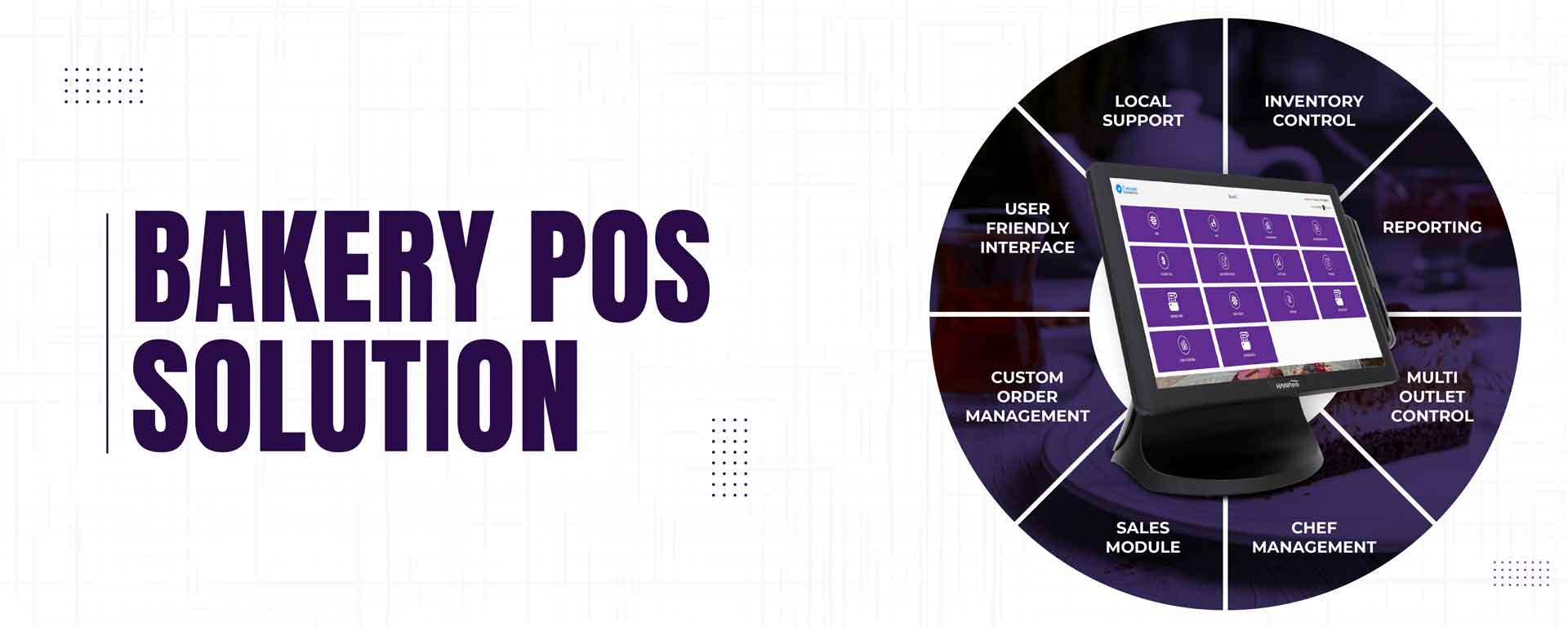Bakery Pos System
Sales Modules
Dine-in, Walk-in, and Delivery (cross shop sales), Future pick-ups are the sales modules Oversee POS provides. You can generate separate invoices for separate billing which could be very useful in tracking and understanding of how much sales generated in Walk-in, Dine-in and Delivery.


Delivery Log Module
All of your delivery and the custom product related logs will be well maintained in this area
Custom Orders
Any kind of customization can be possible now as per the customers requirement. Option for uploading photo also there in this area.
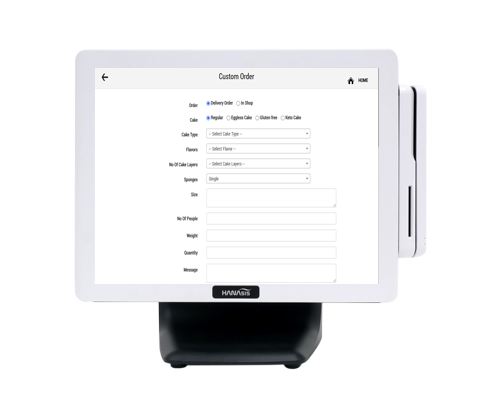

Custom Order Reports
All of the customized order reports will be available in this area for the Chef to see and work on it.
Stock Conversion
This stock conversion will help you to convert your cakes in to pieces and add it in to the stock


CUSTOMER MANAGEMENT MODULE
Save customer information flawlessly during the checkout and instantly build your customer database. Once the customer data has been recorded you can check the previous purchase and transaction with that customer. In this manner, you can maintain the relationship with your customers.
RECIPE MANAGEMENT
Automates the process of managing your food cost at a single location or across a large portfolio of properties. Oversee POS automates the process of costing recipes by pulling price data from ingredient library.Calculation of the inventory based on the ingredients. For example, when you sold out a food product the ingredients which it contains will reduce from the inventory and you will get an alert when the stocks go down.


STOCK MODULE
In this area, you will find the inventory details that are very well organized such as the category, cost of the product, selling price, and availability. And the most important thing is, you can track the inventory in real-time so you know what to reorder and when. Oversee POS updates inventory count for you, sends automatic stock alerts so that you will be able to purchase the products, whenever it is needed.
Minimum Stock Module
Minimum Stock Module intimates the particular product going to empty.


Stock Request Module
User send request to central kitchen for stock once they accept the request stock will add to the store.
Stock Transfer Module
Central kitchen transfer stock with each Store will get an inventory stock transfer report.


Wastage Module
Punch the wastage in your shop and in this way, you can pull the detailed report of wastage that happens in your shop and control it in the future
REPORTS
- Bill Wise Report
- Complimentary Report
- Credit Notes Report
- Credit Sale
- Cross Shop Custom Report
- Cross Shop Sale Report
- Custom Orders
- Custom Sale Discount Report
- Delivery Hour Sale Report
- Expense Report
- Hour Sale Report
- Item Moving Report
- Item Physical Report
- Report Inwards
- Report Transferred
- Return Report
- Sale Discount Report
- Sale Report
- Settle Sale
- Shop Stock Orders
- Shop to Shop Transferred Report
- Shop Wise Report
- Single Report for Settle Sale
- Stock Conversion Report
- Stock Reduced Report
- Stock Transferred Report
- Stock Update Report
- User Wise Report
- Wastages Report